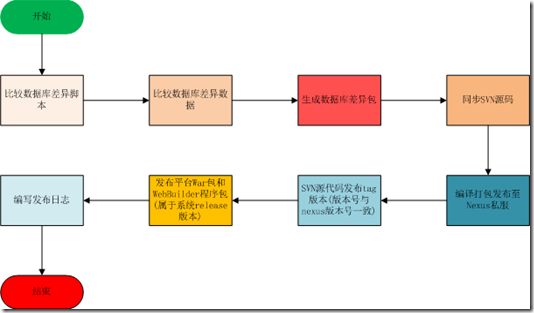文章目录
术语
| 序号 | 术语 | 备注 |
| 1 | 发布库 | 平台版本发布后标准库(此库仅做发布使用,其数据库对象及初始化数据只能在平台版本发布时执行更新)。 |
| 2 | 开发库 | 平台专用开发库(此库为研发部专用开发库,其数据库对象及初始化数据时刻变化,存在较大的不稳定性)。 |
| 3 |
SVN库
| 序号 | 地址 | 备注 |
| 1 | svn://www.xzsoft.cc:90/xipsvn/dev/xip_2.0/trunk | 平台开发版本库 |
| 2 | svn://www.xzsoft.cc:90/xipsvn/dev/xip_2.0/release | 平台发布信息库 |
| 3 | svn://www.xzsoft.cc:90/xipsvn/dev/xip_2.0/tag | 平台发布标记库 |
| 4 | svn://www.xzsoft.cc:90/xipsvn/dev/xip_2.0/doc | 平台文档库 |
| 5 |
Nexus库
| 序号 | 地址 | 备注 |
| 1 | http://123.56.112.119:8081/nexus | Maven的nexus仓库 |
| 2 |
1、数据库升级
1.1、MySQL数据库
| 序号 | 配置参数 | 备注 |
| 1 | 123.57.4.11 | 主机IP地址 |
| 2 | 3306 | 端口 |
| 3 | xip | 用户名 |
| 4 | —- | 密码 |
| 5 | xip_deploy | 发布库 |
| 6 | xip | 开发库 |
1.2、Oracle数据库
开发库信息:
| 序号 | 配置参数 | 备注 |
| 1 | 182.92.3.102 | 主机IP地址 |
| 2 | 1521 | 端口 |
| 3 | ORCL | 数据库实例 |
| 4 | XIP_DATA | 数据库表空间 |
| 5 | xip2_dev | Schema名称 |
| 6 | —- | 密码 |
发布库信息:
| 序号 | 配置参数 | 备注 |
| 1 | 182.92.3.102 | 主机IP地址 |
| 2 | 1521 | 端口 |
| 3 | ORCL | 数据库实例 |
| 4 | XIP_DATA | 数据库表空间 |
| 5 | xip2_deploy | Schema名称 |
| 6 | —- | 密码 |
2、程序升级
2.1、发布系统
MySQL版
| 序号 | 配置参数 | 备注 |
| 1 | http://123.57.4.11/xdm | 访问地址 |
| 2 | admin | 用户名 |
| 3 | —- | 密码 |
Oracle版
| 序号 | 配置参数 | 备注 |
| 1 | http://123.57.4.11/xdo | 访问地址 |
| 2 | admin | 用户名 |
| 3 | —- | 密码 |
2.2、开发系统
MySQL版
| 序号 | 配置参数 | 备注 |
| 1 | http://xzsoft.cc:90:8090/xm | 访问地址 |
| 2 | admin | 用户名 |
| 3 | —- | 密码 |
Oracle版
| 序号 | 配置参数 | 备注 |
| 1 | http://xzsoft.cc:90:8090/xo | 访问地址(MySQL版) |
| 2 | admin | 用户名 |
| 3 | —- | 密码 |
3、各个步骤说明
空平台安装步骤
 |
||
|
平台发布步骤
平台集成步骤
基于WAR包模式
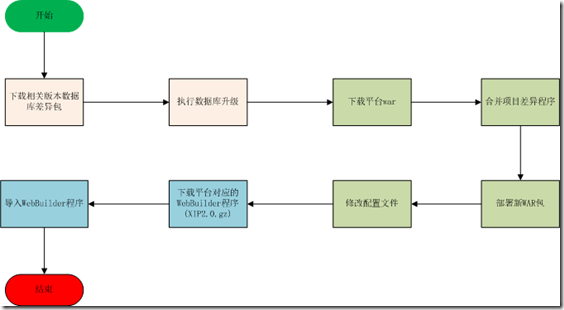 |
||
|
基于Maven模式
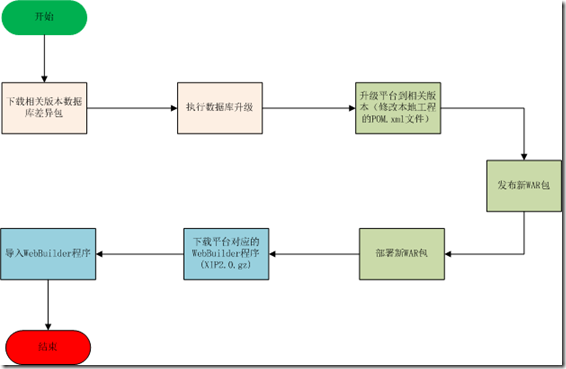 |
||
|
4、平台配置文件说明
系统配置文件
文件名称:config.properties
文件路径:/ContextPath/WEB-INF/config.properties
配置项说明:
|
1 2 3 4 5 6 7 8 9 10 11 12 13 14 15 16 17 18 19 20 21 22 23 24 25 26 27 28 29 30 31 32 33 34 35 36 37 38 39 40 41 42 43 44 |
# ============================认证服务配置================================ cas.casServerUrl=http://localhost:8080/xip2 cas.serverName=http://localhost:8080/xip2 cas.renew=falsecas.gateway=false # ============================个人主页名称配置 ============================== loginPage.appName = \u5174\u7af9\u96c6\u6210\u5f00\u53d1\u5e73\u53f02.0 # ============================Redis服务器配置 ============================== redis.maxIdle=300 redis.maxActive=600 redis.maxWait=1000 redis.testOnBorrow=true redis.host=123.56.112.119 redis.port=6379 redis.pass= # ============================是否启用Redis和集群 =========================== xip.useRedis=false xip.useCluster=false # ============================微信验证信息配置 ============================= wx.agentId=5 wx.token= wx.corpId= wx.corpSecert= wx.aesKey= |
spring配置文件
文件名称:命名规则为:spring-*.xml
文件路径:/ContextPath/WEB-INF/spring/spring-*.xml
配置项说明:
平台内置spring配置:
| 序号 | 文件路径 | 备注 |
| 1 | /ContextPath /WEB-INF/spring/spring-base.xml | 基础配置 |
| 2 | /ContextPath /WEB-INF/spring/spring-cxf.xml | 发布webservice配置 |
| 3 | /ContextPath /WEB-INF/spring/spring-jdbc.xml | 系统datasource配置 |
| 4 | / ContextPath /WEB-INF/spring/spring-mvc.xml | SpringMVC配置 |
| 5 | / ContextPath /WEB-INF/spring/spring-mybatis.xml | Mybatis配置 |
| 6 | / ContextPath /WEB-INF/spring/spring-null.xml | 其他配置 |
项目自定义配置:
| 序号 | 文件路径 | 备注 |
| 1 | /ContextPath /WEB-INF/spring/spring-cxf-cust.xml | 自定义WebService配置 |
| 2 | /ContextPath /WEB-INF/spring/spring-mvc-cust.xml | 自定义SpringMVC配置 |
| 3 | /ContextPath /WEB-INF/spring/spring-mybatis-cust.xml | 自定义mybatis配置 |
webbuilder配置文件
文件名称:config.txt
文件路径:/ContextPath/webbuilder/data/config.txt
配置项说明:
{“charset”:””,”serialNumber”:”IXEB-63UI-P1CP-1C5C”,”startTask”:false,”log”:true,”cacheEnabled”:true,”initMethod”:””,”printError”:true,”finalMethod”:””,”cacheGzipMinSize”:6144,”respGzipMinSize”:10240,”serverId”:”2″,”cacheCheckModified”:true,“dbType”:”mysql”,”jndi”:””,“fileNameCharset”:””}
注意上面粗体部分:
dbType:标记系统后台数据库类型,目前平台支持mysql和oracle数据库。
Jndi:标记数据源,如果第一次安装此配置为空,如果已安装了平台,此配置的值为”X”。
转载请注明:兴竹集成开发平台 » 平台安装、发布与集成说明文档